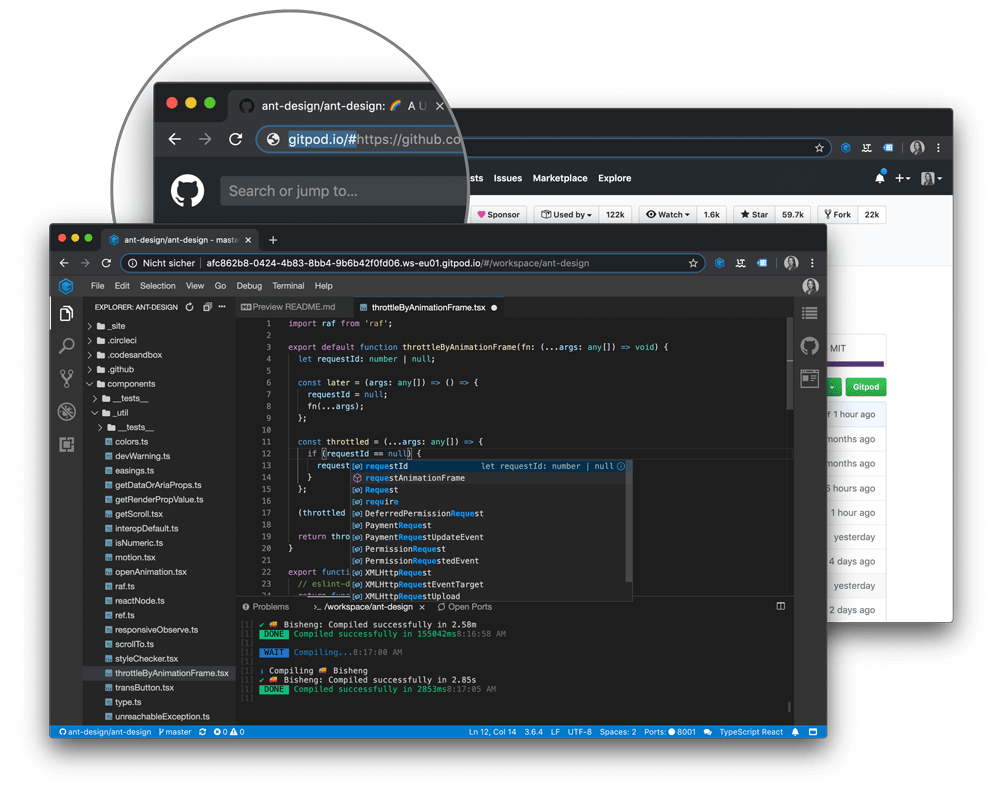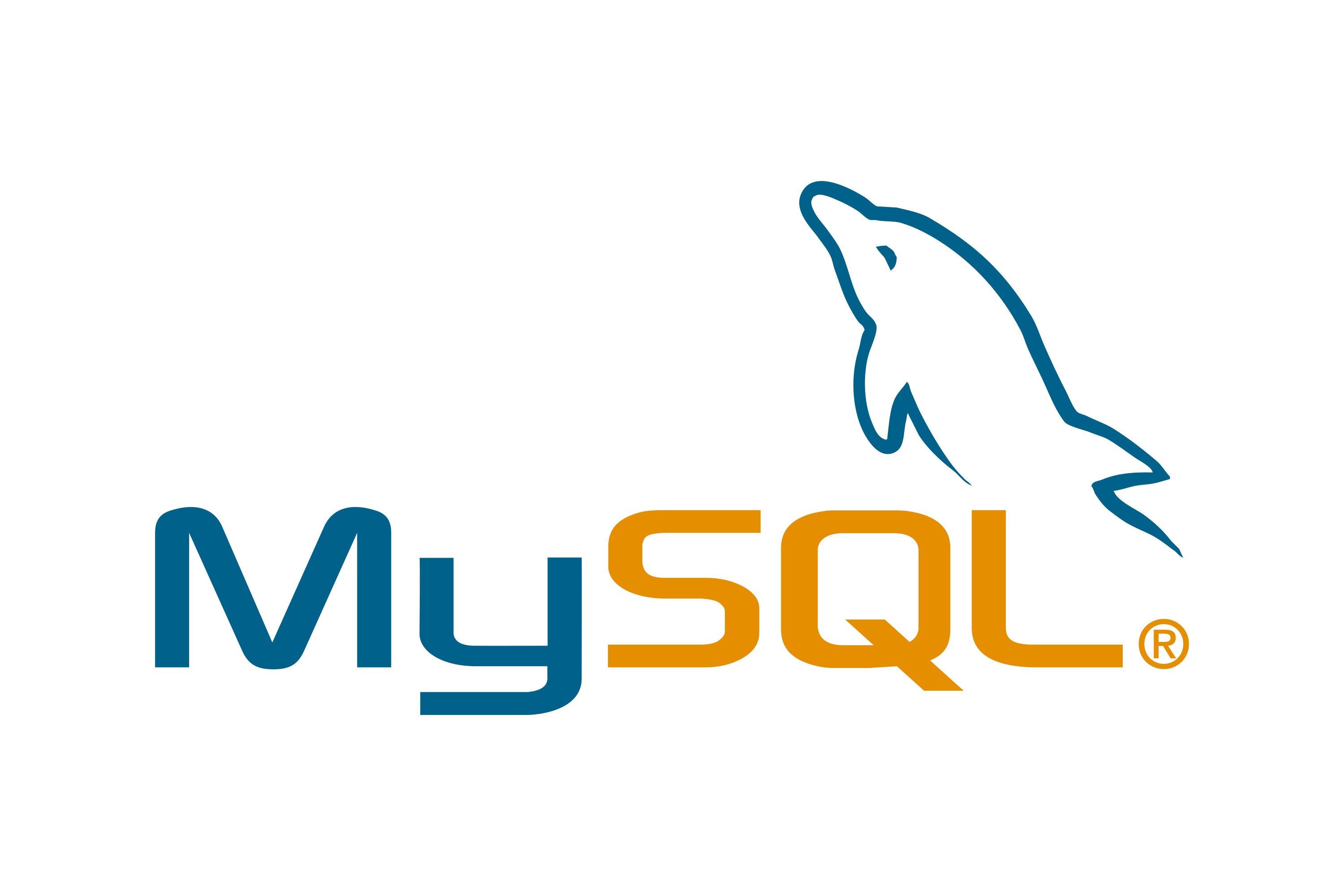
How to repair Mysql server- Not starting in Windows.
There is a classic problem with My SQL servers that many time they don't get started and even if you want to open My SQL command line, terminal window got closed after filling password. If that's the case then here is a solution to restart your My SQL server to run properly. I am going to show the pictorial description with every step so that it's easy for you to understand and troubleshoot.
As you can see down there the server is not responding :(
.png)
Let's Talk
The reason why this problem happens at first place is beacause on window bootup our server always run for the first time smoothly and people tend to go in this way that restart the Computer will solve the problem but the main reason behind this is My SQL server process was still in our RAM (not closed properly) but the service got stopped that means our server is not running on opening my sql command line because program is already running but service got stopped.
1. First open your Run window by pressing
Code Block
"win+R" and Type "services.msc"
.png)
2. Now search for My SQL service and open its Properties by right clicking
Here you can see all the service your computer is runnning or having
from here we can managae our services and stop and start them.
.png)
3. Start the service or stop and start again
now you can see yourself why this happened, your server was stopped and program was still on so we need to start this service
.png)
it's done !
Here is the testing of server in PopSQL running
.png)